Home Use Mini Android 11.0 Projector Screen Video LCD Smart 4K HK Projector 1080P Home Theater
$78
Payment Methods:
Description
2. ARM Mali-G31 MP2 GPU
3. 2GB RAM 16GB ROM
4. Android 9.0
5. 4ghz/5ghz wifi with BT
6. 8K video decoding
7. Real 1080p resolution
8. LCD+LED project technology. LCD 4.5 inches
9. Absolute lumens: 350 Ansi
10. 42db ( very low noise)
11. Electronic keystone
12. Voice remote controller included
13. Screen casting supported



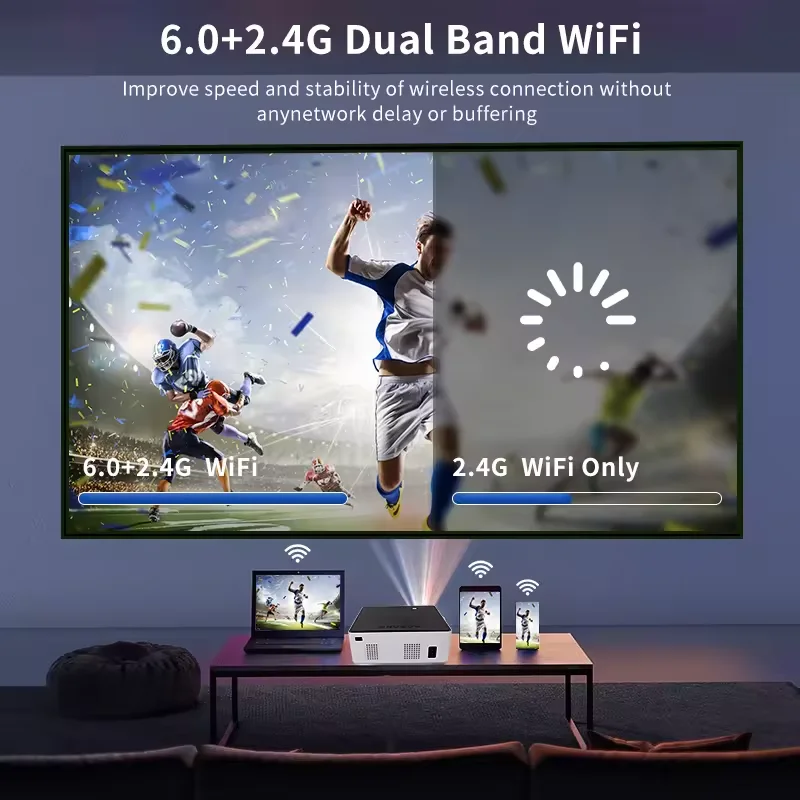

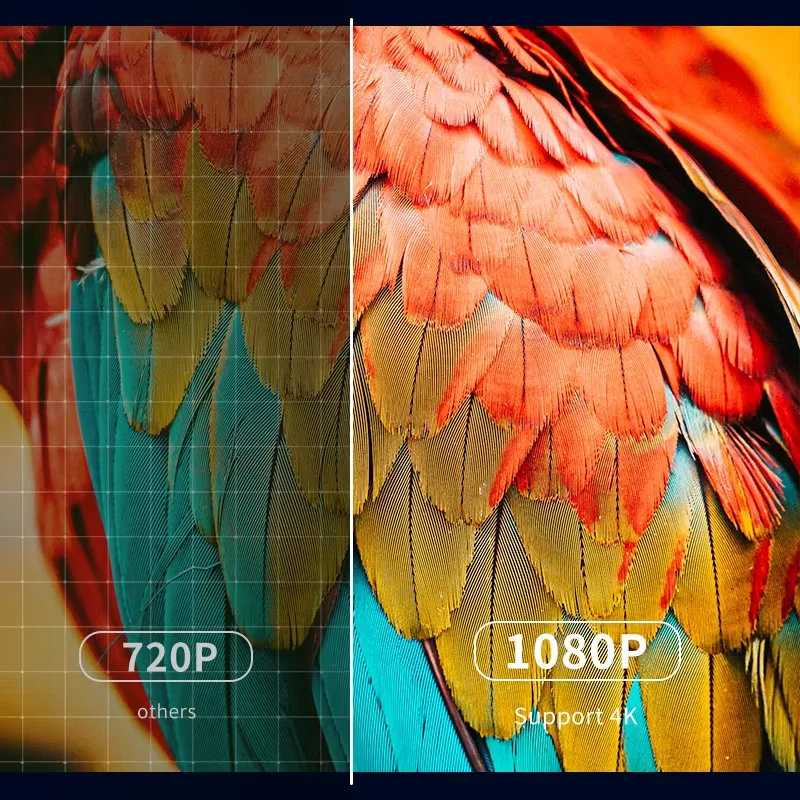


Question 1: I have a very small apartment. Would this work with a 50”screen?
Answer: Dear. It works with 28~210 inch screen. Any questions please feel free to email our customer service. Here is email address of customer service
Question 2: The unit will not power on.
Answer: I believe the original instruction was translated from another language. The correct color it SHOULD be glowing is green. Additionally. it doesn’t immediately turn on. Short press. as the direction suggest. the light will then flash red. flash green. flash red. then remain a solid green. Even after the solid green. it takes some time.
Question 3: There is no sound even with the Dolby sound off. what should I do?
Answer: Could you describe in detail on how to do disable Dolby. whether to make changes on fire tv or projector settings.
Question 4: Can it project from behind the movie screen?
Answer: Dear. Our projectors have the option of rear projection.
You can press the "M" button after the projector is turned on. Then. in the "OPTION" screen. you can select "Rotate2".
Question 5: Can this projector connect to a Bluetooth speaker?
Answer: Dear. Yes. it can connect with speaker via 3.5mm audio cable.
Question 6: Can a video mov. file on a flash drive be set to repeat or be on a loop in the projectors menu?
Answer: Dear. Of courese. When you enter the video playback page on a flash drive. please select "Repeat 1" below.
Question 7: Can i use my samsung a10e with this projector?
Answer: Yes. the projector can work with your phone. A HDMI adapter is needed.
Question 8: Can it play movies off of a flash drive?
Answer: Yes dear. the projector is compatible with TV Box. ChromeBook. Laptops. Tablets. SD Card. USB Flash Drive. Media players (Music. Pictures. Video. TXT). Smartphones. Thanks.
Question 9: Can I Connect my phone and watch movies without the hdmi ?
Answer: No you can not connect without the HDMI. I was able to purchase an adapter. This accessory is sold separately.
Question 10: I connected my hdmi and it’s not working. What do you suggest?
Answer: Dear. Please press“s" button and choose "HDMI" source.
Any questions please feel free to contact with our customer service. we will do our best to serve you.
Question 11: Sound does not work when plugged in through hdmi is there any way to fix this?
Answer: Dear. What device do you connect with projector? Phone or other device?
Phone: Turn on Bluetooth on your phone.
Computer: Enter settings of computer. select "high Definition Audio Device" or "the name of your HDMI adapter" for Audio.
Firestick: Enter "setting" of Firestick and find "Display & Sound". Then select "on" for "navigation sounds" and select "Stereo(or PCM)" for "surround sound".
What is your player?
Can you please try YouTube? Most projectors in the market are incompatible with Netflix. Prime and Hulu because of copyright. So the projector will have no sound when you play these applications.
Question 12: Watched Netflix while camping no issues. now no volume. what’s going on?
Answer: Dear. Most projectors in the market are incompatible with Netflix and Hulu because of copyright. So the projector will have no sound when you play these applications.
Any questions please feel free to contact with our customer service
Question 13: At first. my hdmi cable was working to connect my laptop. then it stopped working. do i have to replace the cable?
Answer: I always have a few extra HDMI cabled lying around so it wouldn't hurt to try a different one. But if it was working and then stopped I would suspect the laptop output. My Dell has on the F8 button a blue functionality that will go through the different display options: Laptop only. Mirror laptop and HDMI and HDMI only. Try cycling through these options and see if the projector output starts up. Another thing to mention. you know you have to OK on the projector itself to accept the HDMI input right? Otherwise the projector will time out.
Question 14: Can this work with a smartboard?
Answer: Pretty sure since it has multiple outputs and inputs
Question 15 : Can I play at night on the beach
Answer: Dear. Please ensure you have power supply for projector on the beach.
Question 16: I am using an hdmi adaptor to connect it to my macbook but it says no signal. any idea how to solve this issue?
Answer: Have you tried cycling through the source which is the S button in the projector. You may also want to try another hdmi cable if you have extra.
Guess you like it




Customer Reviews
Related Products






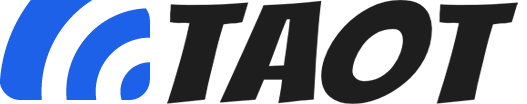






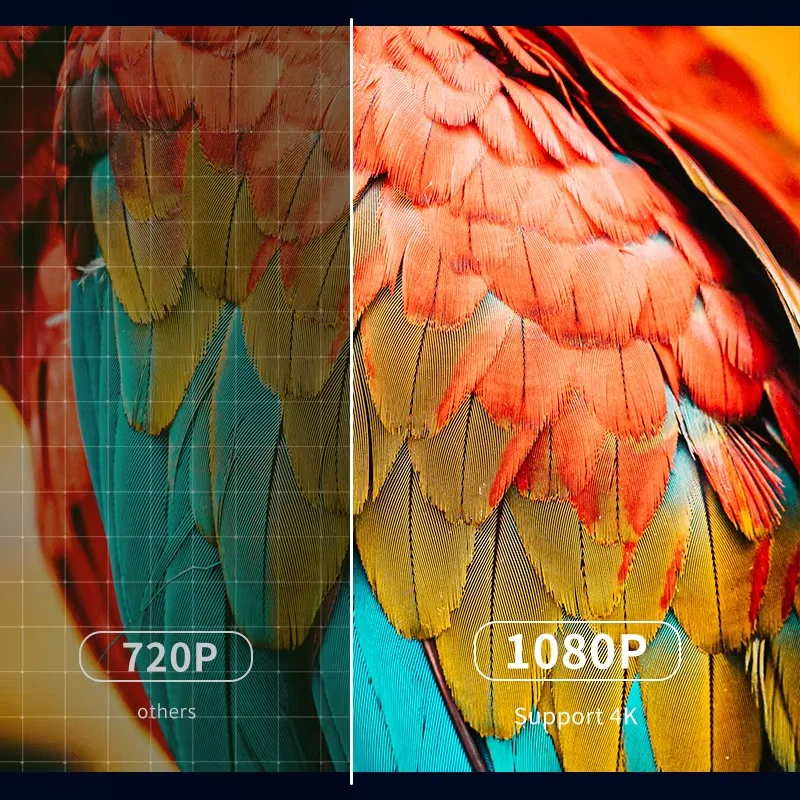




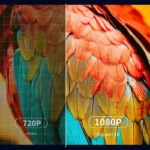
Reviews
Clear filtersThere are no reviews yet.